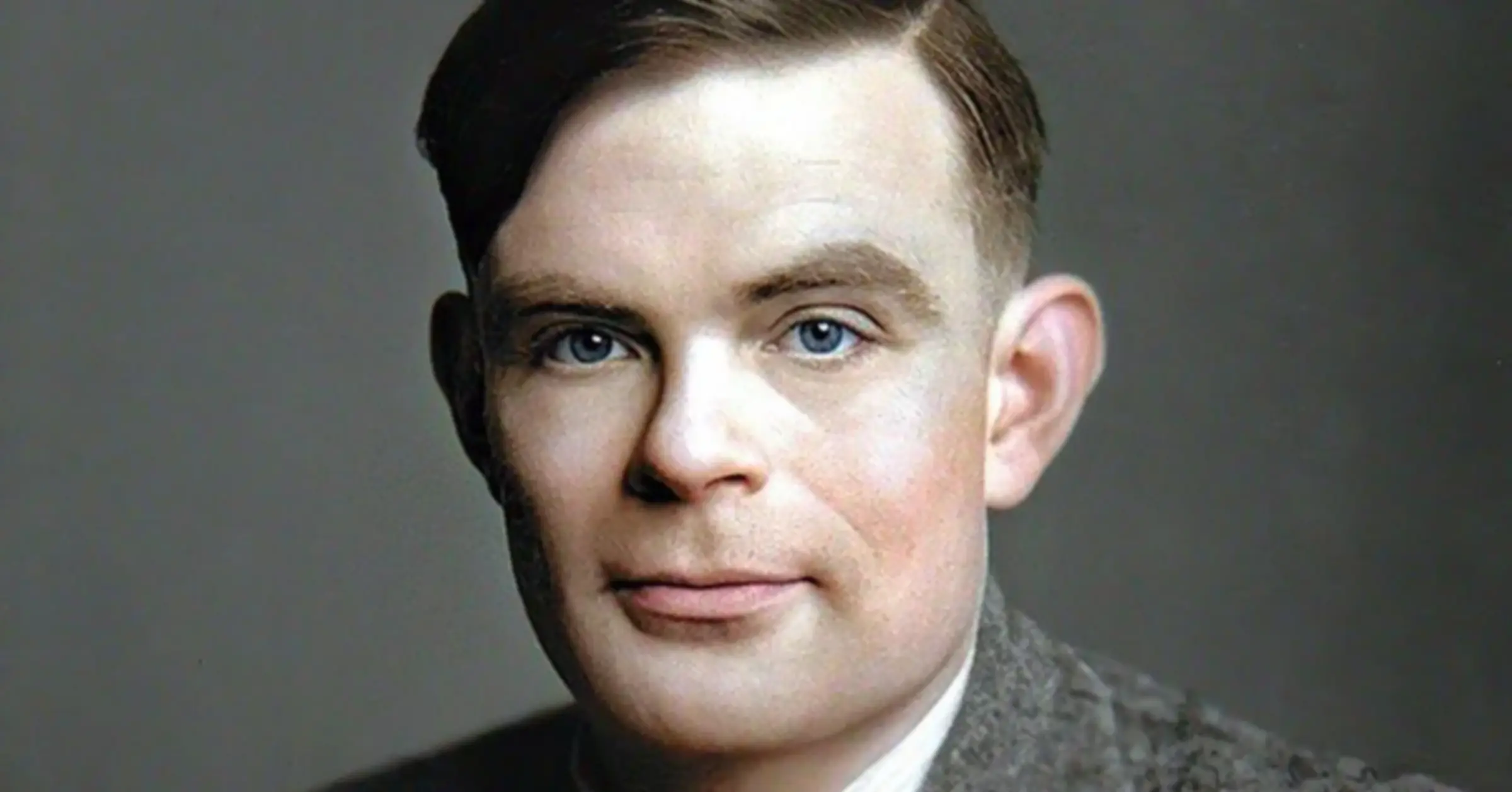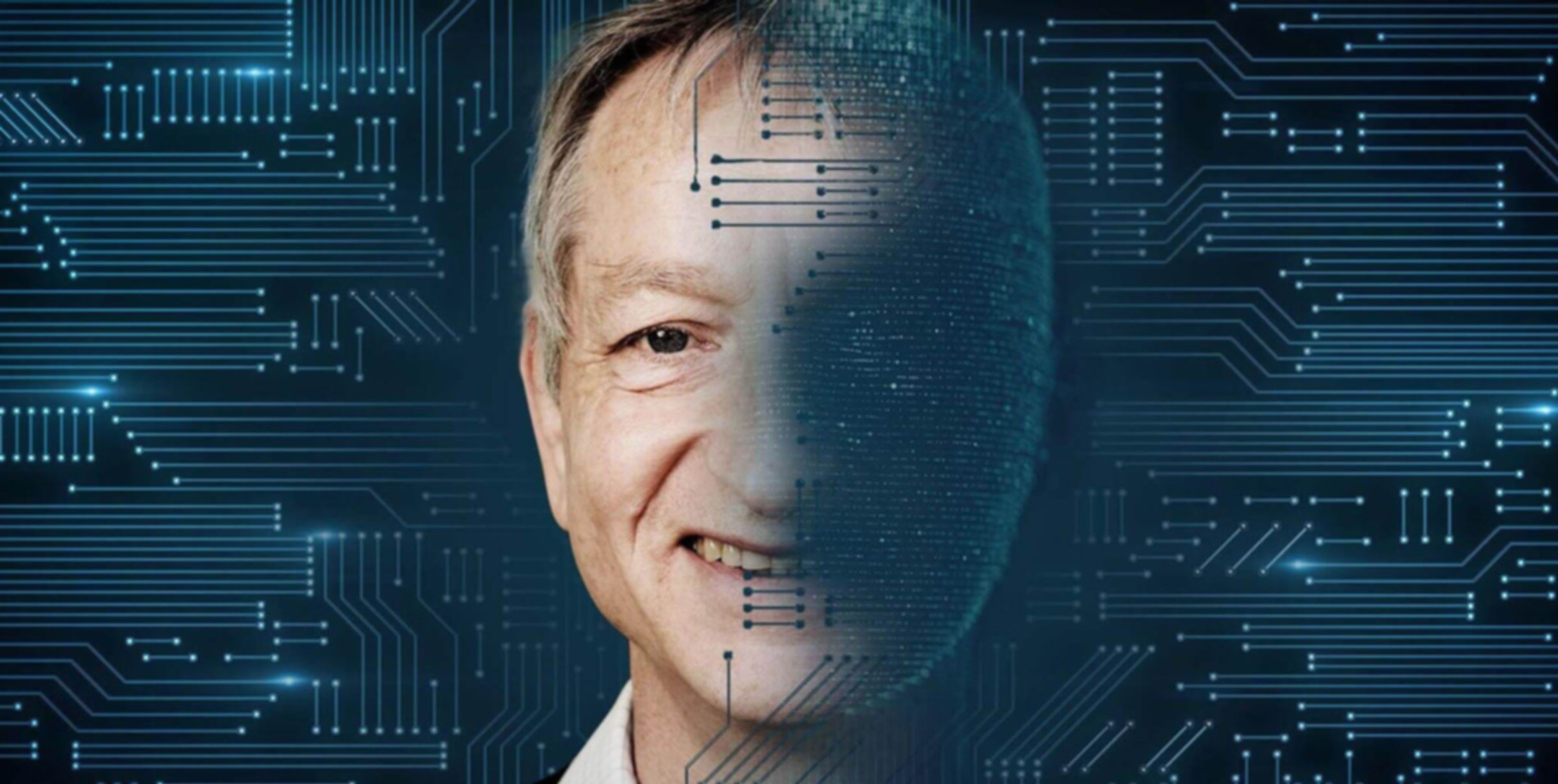Have you ever struggled to take notes during a meeting, only to end up with a messy and incomplete document that doesn't capture the key points and action items? If so, you're not alone. Many people find note-taking a tedious and distracting task that takes away from their focus and participation in the meeting. Fortunately, there is a solution that can make note-taking more straightforward and more efficient: AI note-taking.

AI note-taking uses machine learning algorithms and natural language processing techniques to streamline the note-taking process. AI note-taking apps, such as Otter, can automatically record, transcribe, summarize, and share your meeting notes accurately and quickly.
In this blog post, we will explore how AI note-taking is transforming meetings, the benefits of using AI note-taking for meeting participants and organizers, and the best practices for using AI note-taking effectively. By the end of this post, you will better understand how AI note-taking can help you improve your productivity and performance in meetings.
How Does an AI Note-Taking App Work?
AI note-takers are tools that use artificial intelligence to capture and transcribe audio from all the meetings you attend and other voice conversations you have. They also provide additional features to enhance and organize the notes, which we detail below:

Voice Recognition
AI note-takers can recognize and convert speech to text accurately and quickly. They can also identify different speakers and label their dialogue accordingly. For example, if you are meeting with multiple people on Zoom, an AI note taker like Otter can record and transcribe the audio and show who said what in the notes. This can help you avoid confusion and miscommunication.
Natural Language Processing
AI note-takers can understand and analyze the meaning and context of the speech. They can also generate summaries, highlights, keywords, and timestamps for the notes. For example, if you are attending a webinar on a complex topic, an AI note taker like Fireflies can analyze and summarize the key points and insights from the speaker. This can help you understand and remember the information better.
Handwriting Recognition
Some AI note-takers can also recognize and convert handwritten notes to digital text. They can also sync the handwritten notes with the audio transcription and provide a searchable interface. For example, if you prefer to take notes by hand during a meeting, an AI note taker like Airgram can scan and digitize your handwritten notes and sync them with the audio transcription. This can help you access and search your notes easily.
Slide Capture
Some AI note-takers can also capture and insert slides shared during meetings into the notes. This provides a full context of the content that was discussed. For example, if someone presents slides during a meeting, an AI note taker like Hyperia can automatically capture and insert the slides into the notes. This can help you see the complete picture of what was discussed and how it relates to the slides.
Integration
AI note-takers can integrate with various apps and platforms, such as video conferencing, calendars, cloud storage, collaboration, CRM, and more. This allows users to record easily, access, share, and manage their notes across different devices and systems. For example, if you use Google Calendar to schedule your meetings, an AI note taker like Otter can automatically join and record your meetings on Zoom, Microsoft Teams, or Google Meet. You can also export your notes to Google Drive or other cloud storage services.
Collaboration
AI note-takers can also enable users to collaborate on their notes with others. Users can invite others to view or edit their notes online, add comments or feedback, assign tasks or action items, and track progress or updates. For example, if you want to share your notes with your co-workers or clients, an AI note taker like Fireflies can send your notes via email or messaging apps. You can invite others to view or edit your notes online, add comments or feedback, assign tasks or action items, and track progress or updates.
These are some of the features of AI note-takers that can help users improve their productivity and performance in meetings. In the next paragraph, we will discuss some benefits of using AI note-takers for meetings.

Benefits of using AI for Meeting Notes
AI note-taking can offer many benefits for meeting participants and organizers:
Improved engagement and active listening
With AI note-taking, you don't have to worry about missing or forgetting important information. You can focus on the discussion and participate more actively without being distracted by typing or writing. You can also use voice commands to add comments, questions, or reminders to your AI-generated notes without interrupting the flow of the conversation.
Enhanced recall and comprehension
AI note-taking can help you remember and understand the key points and insights from the meeting. You can review your notes anytime, anywhere, and access features such as summaries, highlights, keywords, and timestamps. You can also search your notes by keywords, topics, speakers, or dates and find the information you need quickly and easily.
Reduced stress and anxiety
AI note-taking can reduce the stress and anxiety of taking notes manually. You don't have to worry about making mistakes, losing notes, or forgetting to follow up on action items. With a trusty AI assistant, you can trust that your notes are accurate, complete, and secure and that you have everything you need to succeed.
Saved time and effort
AI note-taking software can save you a lot of time and effort that you would otherwise spend manually taking notes. You don't have to spend hours transcribing, organizing, editing, or sharing your notes and meeting summaries. Let your AI meeting assistant do the work for you and focus on more important or creative tasks.
Multisensory learning and accessibility
AI note-taking can support different learning styles and preferences. You can choose how you want to consume your notes, whether by reading, listening, or watching. You can also use features such as captions, translations, or annotations to make your notes more accessible and inclusive.
As you can see, AI note-taking can transform your meeting experience and help you achieve better outcomes. The following section will share some best practices for using AI note-taking effectively.

Best Practices for AI Note-Taking for Meetings
To get the most out of AI note-taking, you need to follow some best practices to ensure your notes' quality and effectiveness. Here are some tips to help you use AI note-taking tools successfully:
Choose a reliable and user-friendly AI note-taking tool
Many AI note-taking tools are available on the market, but not all are equally good. You must choose a tool that suits your needs, preferences, and budget. Some factors to consider are the tool's accuracy, speed, features, integrations, and security. For example, Otter is a popular and trusted tool that offers high-quality transcription, speaker identification, slide capture, summary generation, and more.
Set up your device and microphone properly
You need to set up your device and microphone properly to ensure that your AI note-taking tool can capture and transcribe your audio clearly and accurately. You must ensure your device has a stable internet connection, enough battery life, and enough storage space. You must also ensure that your microphone is positioned close to your mouth, away from any background noise or interference, and has a good volume level.
Inform your meeting attendees about the AI note-taking process
Before you start using an AI note-taking tool in a meeting, you need to inform your meeting attendees about it. You need to explain what the tool does, how it works, and why you use it. You must also get their consent and respect their privacy preferences, especially if you intend to record meetings. You can ask them if they are comfortable with being recorded and transcribed, if they want to opt-out or use a pseudonym, and if they want to access or edit their transcripts later.
Review and edit your notes after the meeting
After the meeting, you need to review and edit your notes to ensure they are accurate, complete, and organized. You can check for any errors or gaps in the transcription, add missing information or details, correct any spelling or grammar mistakes, and format your notes according to your style and preferences. You can also use features such as highlights, comments, keywords, and timestamps to enhance your notes and make them easier to understand and recall.
Share and collaborate on your notes with others
One of the benefits of using an AI note-taking tool is that you can easily share and collaborate on your notes with others. You can send your notes via email or messaging apps, export them to formats such as PDF or Word documents, or integrate them with other tools such as Google Drive or Slack. You can invite others to view or edit your notes online, add comments or feedback, assign tasks or action items, and track progress or updates.
By following these best practices, you can make sure that you use AI note-taking tools effectively and efficiently. Now that you know how AI note-taking can transform your meeting experience, why not try it and see the difference yourself?
Conclusion
You've just learned how AI note-taking can transform your meetings from tedious and stressful to exciting and productive. You've discovered how AI note-taking can help you capture and remember every detail, insight, and action item from your meetings. You've also seen how AI note-taking tools, such as Otter, can make your note-taking process effortless and enjoyable with features such as voice recognition, speaker identification, slide capture, summary generation, and more. You've also received some valuable tips on how to set up, use, and share AI notes successfully.
Now it's time to take action and experience the magic of AI note-taking. Don't let another meeting go by without using this amazing technology. Try AI note-taking today and see how it can improve your life. If you have any questions or feedback, please comment below.
Thank you for reading, and happy note-taking!